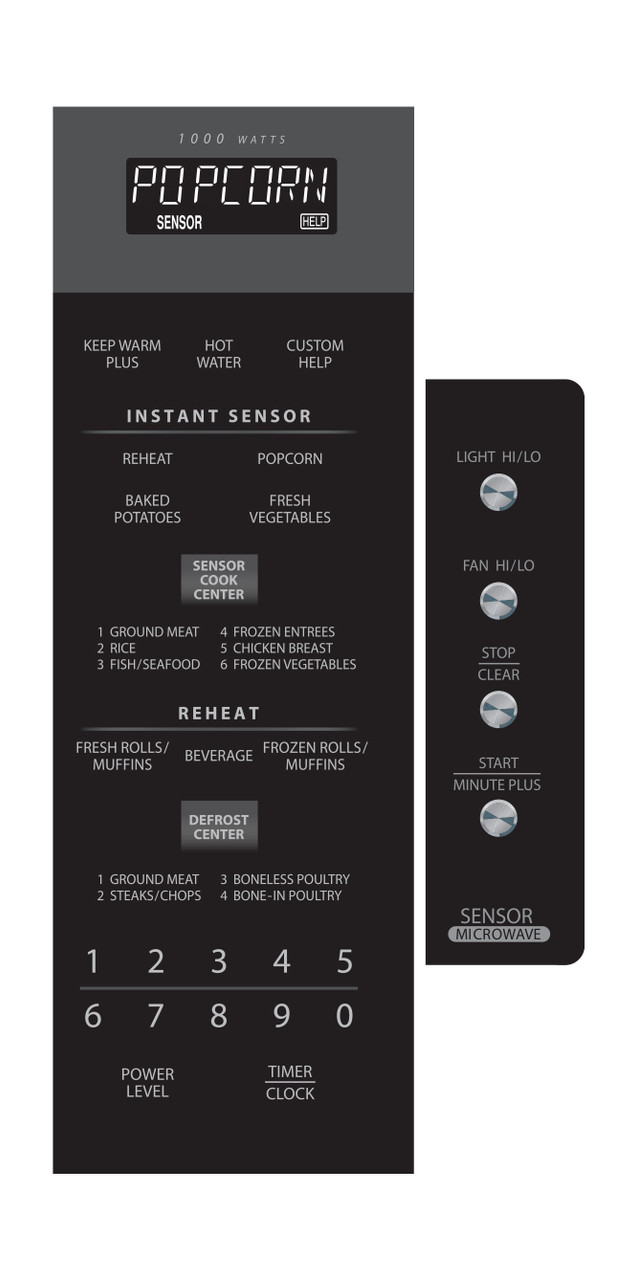This is your complete guide to Over-the-Range Microwave installation from Sharp. Whether you have just purchased a microwave, are redesigning your kitchen, or are still in the process of deciding what microwave is right for you, this guide will provide you with helpful step-by-step installation instructions.
In this guide, you’ll learn how to
- Determine Where to Install
- Locate the Studs
- Ground Your Microwave
- Install the Hood Exhaust Duct
- Inspect Your Microwave
- Connect the Ventilation System (Recirculating, Horizontal, or Vertical)
- Install Mounting Scale Plate
- Mount Microwave Oven to the Wall
Please read all the instructions before starting the installation process.
For more information or to view detailed diagrams that correspond with the installation process, please consult Over-the-Range Microwave Oven Installation Instructions by Sharp.
What You’ll Need
Before learning how to install your over-the-range microwave, ensure you have the following required items:
- Phillips screwdriver
- Measuring tape
- Drill
- ½-inch, 5/8-inch, and 3/32-inch drill bits
- 1-1/2-inch wood bit or metal hole cutter (if a metal cabinet is used)
- Saw to cut exhaust opening (if needed)
- Scissors
- Pencil
- Tape
- Protective drop cloth for product and range
- Protective eyewear
You will also use the items listed below, which are included in the appliance you purchased.
1. Determine Where to Install
Before focusing on how to install your over-the-range microwave, you should confirm that your wall construction and counter/cabinet/kitchen space fits the requirements.
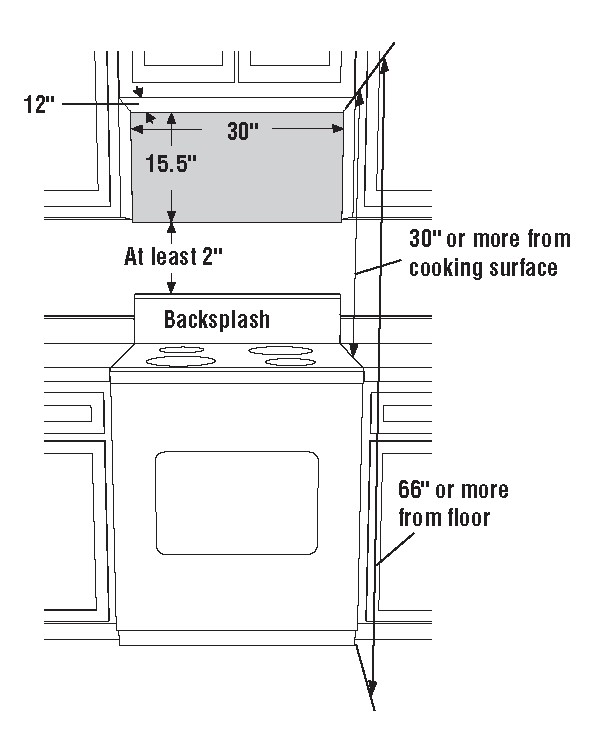
Here is a list of the exact space requirements needed for a Sharp Over-the-Range Microwave.
- The microwave must be mounted on a flat wall that is:
- 66 inches or more above the floor
- 30 inches or more above the range/cooking surface
- 2 inches or more above the backsplash
- The space for the microwave must be:
- 12 inches in depth
- 30 inches in width
- 5 inches in height
- The microwave must be mounted on a wall that is a minimum of 2-inch x 4-inch wood studding and 3/8-inch or more — thick drywall or plaster/lath.
- The wall must be capable of supporting 110 lbs.
If your space fulfills all the above requirements, you can officially start the installation process.
2. Locate the Studs
Over-the-range microwave installation requires locating the studs in your wall. You can do this with a stud finder tool or by gently tapping the wall’s surface with a hammer. Continue tapping until you hear a solid sound — that means you have found the stud. See more tips on finding a stud,
The unit should be attached to a minimum of a 2-inch x 4-inch wall stud. Identify the center of the stud by probing the wall with a small nail to find the stud’s edges. Place a pencil mark halfway between the edges to identify the center.
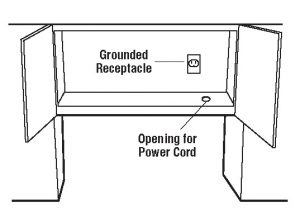
Tip: the center of adjacent studs will normally be 16 inches – 24 inches to either side of this mark.
3. Ground Your Microwave
Before tackling any electrical tasks, ensure that your appliance is properly grounded. Grounding is essential in reducing the risk of electric shock during a short circuit by offering a pathway for the electric current to escape. You must confirm this before moving forward. Connect your appliance to a wall socket that is not only properly installed but also grounded in accordance with both national and local code requirements.
Warning: improper use of the grounding plug can result in a risk of electric shock.
Your microwave is equipped with a 3-prong grounding plug. Do not, under any circumstances, cut or remove the grounding pin from the plug.
Connect your power supply cord to the separate 120 Volt AC, 60 Hz, 15 Amp, or more branch circuit, single grounded receptacle. This should be located inside the cabinet directly above the mounting location.
4. Install the Hood Exhaust Duct
If your hood is vented to the outside, a hood exhaust duct is required.
Tip: all ductwork must be metal; you cannot use plastic.
To start this process, you will need to confirm that all connections are secure. Please review the following guidelines:
- Exhaust Connection: The hood exhaust is designed to connect to a standard 31/4-inch x 10-inch rectangular duct. If a round duct is required, a rectangular-to-round adapter must be used.
- Rear Exhaust: For rear or horizontal exhaust, align the exhaust with the studs’ space.
- Maximum Duct Length: To achieve satisfactory air movement, avoid exceeding a total duct length of 140 feet whether you are using a 3 1/4-inch x 10 inch rectangular or 6-inch diameter round duct.
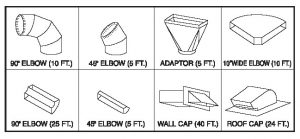
If possible, opt for a straight duct is best to minimizeairflow resistance. Elbows, adapters, as well as wall and roof caps introduce additional resistance. If a straight duct isn’t feasible, calculate the total length by adding the equivalent lengths of all transitions and adaptors, plus the length of all straight duct sections. Ensure that this calculation results in airflow resistance totaling less than 140 feet.
5. Inspect Your Microwave
Unbox your microwave. Fully inspect the unit to confirm there are not any dents, scratches, or cracks. Open the microwave to confirm that there is not a misaligned or bent door, damaged door seal, or broken/loose door hinge. It should be in pristine condition. If it is not, contact the retailer you purchased the microwave from or contact a Sharp authorized service center. Do not install a previously damaged microwave. This could cause various problems, from an inability to function to inflicting damage on the surrounding surfaces.
If the unit you purchased has a mounting plate: rest the oven on its side. Remove the two screws that secure the mounting plate to the rear side of the microwave. Remove the mounting plate. The two screws can be discarded.
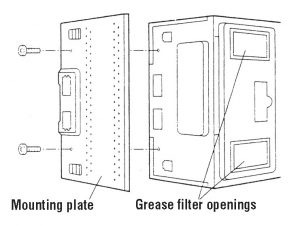
6. Connect the Ventilation System
Recirculating System
If you have a recirculating system, that means that it is non-vented and ductless. These units are typically preassembled for recirculating and require no further installation. See owner’s manual for care, filter maintenance, and additional information.
Horizontal Exhaust
If you have a horizontal exhaust, this means you are working with outside ventilation. Follow these instructions:
1. Remove the screws from the fan cover bracket. You need to save these screws.
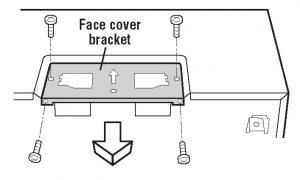
2. Remove the fan cover bracket.
3. Carefully lift the hood fan unit and slip the wire out of the cavity. Do not stretch, pull, or overextend these wires, as it could cause damage.
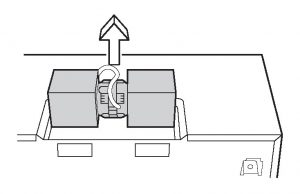
4. Rotate the hood fan unit 180° so that the fan blade openings face the back of the microwave. You will need to lift the wire over the hood fan unit into the microwave.
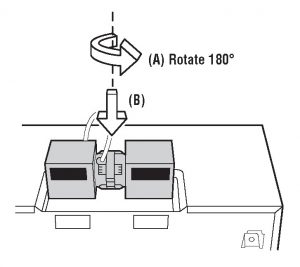
5. Replace the hood fan unit with the microwave. Be careful not to pinch the wire.
6. Place the wire back into the cavity.
7. Replace the fan cover bracket. You will need to confirm that the fan blades are visible through the rear opening in the microwave. This must be done before moving forward.
8. Attach the fan cover bracket to the microwave with the screws you removed in step 1. The hood should not be rotated for horizontal exhaust operation.
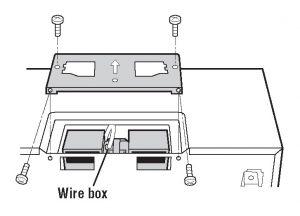
9. Attach the exhaust damper assembly to the mounting plate’s back by sliding it into the slits.
10. Use screws to tighten into place.
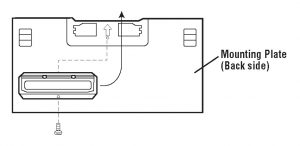
Connect a Vertical Exhaust
If you have a vertical exhaust, this means you are working with outside ventilation. Follow these instructions:
1. Remove the screws from the fan cover bracket. You need to save these screws.
2. Remove the fan cover bracket.
3.Carefully lift the hood fan unit and slip the wire out of the cavity. Do not stretch, pull, or overextend these wires, as it could cause damage.
4. Rotate the hood fan unit 90° so that the fan blade openings are facing the top of the oven.
5. Place the hood fan unit into the oven. Be careful not to pinch the lead wire between the inner bracket and the hood fan unit. Put the lead wire into the wire box.
6. Attach the fan cover bracket to the unit with the screws you removed in step 1. The hood should not be rotated for vertical exhaust operation.
7. Attach the exhaust damper assembly to the fan cover by sliding it into the slits.
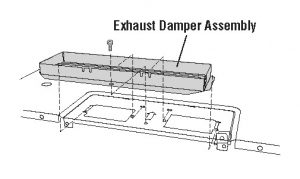
8. Use screws to tighten into place.
8. Install Mounting Scale Plate
Before installing your microwave mounting scale plate, please confirm that your space meets all the requirements listed in the “Determine Where to Install” section above.
- Use wood screws to attach the mounting plate to the stud(s).
- Use toggle bolts to attach the mounting plate through the holes and attach the toggle nuts.

- Position the mounting plate with the toggle bolts attached to the wall.
- Insert toggle nuts and bolts through the holes in the wall with the toggle nuts closed.
- Use the wood screws to attach the mounting plate to the stud(s).
 Tip: Before insertion, be sure you leave a space more than the wall’s thickness between the Mounting Plate and the end of each of the toggle nuts (in the closed position). If you do not leave enough space, the toggle nut will not open on the other side of the wall. Once a toggle nut opens, it cannot be withdrawn from the hole; therefore, make sure all the toggles are in the correct position before insertion.
Tip: Before insertion, be sure you leave a space more than the wall’s thickness between the Mounting Plate and the end of each of the toggle nuts (in the closed position). If you do not leave enough space, the toggle nut will not open on the other side of the wall. Once a toggle nut opens, it cannot be withdrawn from the hole; therefore, make sure all the toggles are in the correct position before insertion. - Align the mounting plate carefully and hold it in position while tightening toggle bolts.
- Pull toggle bolt toward you and turn clockwise to tighten.
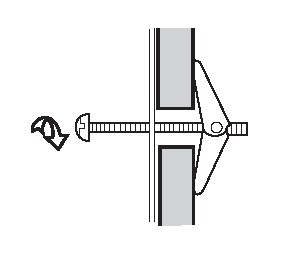
9. Mount Microwave Oven to the Wall
Note: this does not apply to the Sharp microwave model R-1881LSY.
For this final step, two people are recommended to attach the microwave to the mounting plate.
1. Carefully place the microwave on top of the range.
Tip: It is recommended that you place a piece of cardboard or a towel/drop cloth between the two units to prevent scratching or damage.
2. Slide the unit toward the back of the range until it stops. Align the lower back edge of the microwave with the mounting plate, then thread the power supply cord through the hole made in the bottom of the top cabinet.
3. Hang the oven on the lower edge of the mounting plate, then rotate the unit upward. Take care that the power cord can clear the edge of the hole as the oven is rotated upward.
Tip: In the case of a non-recessed bottom in the top cabinet, the hole for the cord may need to be enlarged.
4. Tighten the two-unit mounting screws located in the grease filter openings. Next, you will need to install the grease filters by fitting them into the opening. Push back and up into place.
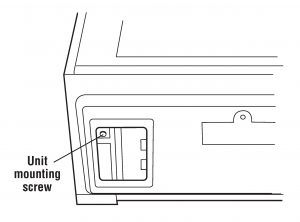
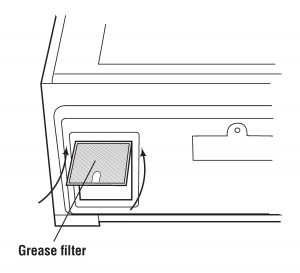
5. Use the screws and washers provided to attach the unit to the upper cabinet.
6. Make a bundle of the power supply cord and place it inside the cabinet.
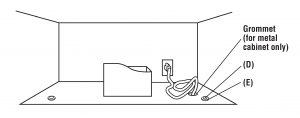
7. Remove all packing material from the microwave.
8. Plug in the power cord.
Over-the-Range Microwave Installation FAQ
Some commonly asked questions regarding the installation of over-the-range microwave ovens include:
Is It Hard to Install an Over-the-Range Microwave Oven?
Installing an over-the-range microwave oven is fairly straightforward when there’s a power outlet above the microwave and a vent duct in the sidewall or going up through the roof.
Do You Need an Electrician to Install an Over-the-Range Microwave?
Installing an over-the-range microwave involves electrical tasks including connecting to an electrical outlet and, if vented externally, setting up the ventilation system. While many people can handle these electrical tasks, if you lack confidence in your ability to connect the electricity or believe that the current electrical setup does not adhere to local or national standards, we strongly recommend seeking the assistance of certified professionals.
Are Over-the-Range Microwaves Supposed to Stick Out?
It’s normal for some over-the-range microwave models to stick out slightly depending on the model, its functionality, and aesthetic. Built-in microwave ovens are designed to be flush with cabinetry.
Can You Install an Over-the-Range Microwave Without a Vent?
Yes, you can install an over-the-range microwave without a vent. Over-the-range microwaves typically offer two ventilation options: vented (to the outside) or ventless (recirculating). If you choose not to use the venting feature, you can install the microwave in the recirculating mode.
Start Using Your New Over-the-Range Microwave
Congratulations — you’ve learned how to install your over-the-range microwaveoven! While these instructions are comprehensive, they are designed to be easy to accomplish. We also recommend that all new users read the operations manual before using it. We hope you love your new microwave!


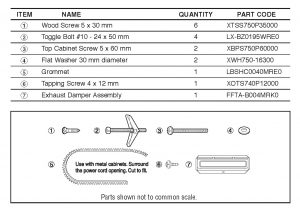
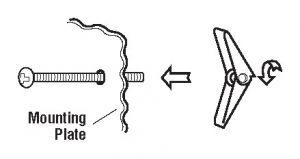
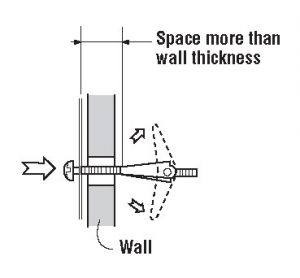 Tip: Before insertion, be sure you leave a space more than the wall’s thickness between the Mounting Plate and the end of each of the toggle nuts (in the closed position). If you do not leave enough space, the toggle nut will not open on the other side of the wall. Once a toggle nut opens, it cannot be withdrawn from the hole; therefore, make sure all the toggles are in the correct position before insertion.
Tip: Before insertion, be sure you leave a space more than the wall’s thickness between the Mounting Plate and the end of each of the toggle nuts (in the closed position). If you do not leave enough space, the toggle nut will not open on the other side of the wall. Once a toggle nut opens, it cannot be withdrawn from the hole; therefore, make sure all the toggles are in the correct position before insertion.